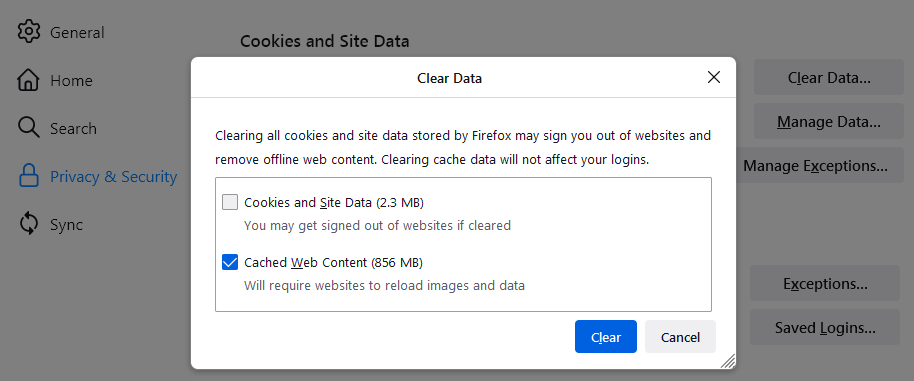Clear Browser Cache
Issue [ Clear Browser Cache ]
Devices [Firefox, Chrome, Edge, Safari]
Suggested Resolutions [See Steps Below]
Firefox (Windows)
- Click the menu button
 and select
and select - Select the panel.
- In the Cookies and Site Data section, click .
- Remove the check mark in front of Cookies and Site Data.
- For more information about managing site data, see Manage local site storage settings.
- With Cached Web Content check marked, click the button.
- Close the page. Any changes you've made will automatically be saved.
2nd way to clear Firefox Cache
- Click the menu button
 to open the menu panel.
to open the menu panel. - Click and select .
- Next to Time range to clear, choose Everything from the drop-down menu, select Cache in the items list, make sure other items you want to keep are not selected and then click the button.
Chrome ( Windows)
- On your computer, open Chrome.
- At the top right, click More
.
- Click More tools
Clear browsing data.
- At the top, choose a time range. To delete everything, select All time.
- Next to "Cookies and other site data" and "Cached images and files," check the boxes.
- Click Clear data.
Learn how to change more cookie settings in Chrome. For example, you can delete cookies for a specific site.
Edge (Windows)
Select Settings and more > Settings > Privacy, search, and services .
Under Clear browsing data > Clear browsing data now, select Choose what to clear.
Under Time range, choose a time range from the drop-down menu.
Choose the types of browsing data you want to clear (see the table below for descriptions).
For example, you may want to remove browsing history and cookies but keep passwords and form fill data.Select Clear now.
Safari (Mac)
1. Click on the Safari drop-down menu and select Preferences.
2. Click the Advanced tab. Select the Show Develop menu in menu bar checkbox and close the Preferences window.
3. Select the Develop drop-down menu. Click Empty Cache
4. Note: You may want to also clear your browser history. Select the History drop-down, then Clear History.
External Websites/Sources [Links Below] [Add Dates]
Verified 4/24/23
Firefox: https://support.mozilla.org/en-US/kb/how-clear-firefox-cache
Chrome: https://support.google.com/accounts/answer/32050?hl=en&co=GENIE.Platform%3DDesktop
Edge: https://support.microsoft.com/en-us/microsoft-edge/view-and-delete-browser-history-in-microsoft-edge-00cf7943-a9e1-975a-a33d-ac10ce454ca4
Safari: https://oit.colorado.edu/tutorial/clear-web-browser-cache-safari
Firefox: https://support.mozilla.org/en-US/kb/how-clear-firefox-cache
Chrome: https://support.google.com/accounts/answer/32050?hl=en&co=GENIE.Platform%3DDesktop
Edge: https://support.microsoft.com/en-us/microsoft-edge/view-and-delete-browser-history-in-microsoft-edge-00cf7943-a9e1-975a-a33d-ac10ce454ca4
Safari: https://oit.colorado.edu/tutorial/clear-web-browser-cache-safari
Related Articles
Data Recovery (MacOS)
Issue [Data Recovery (MacOS) ] Devices [MacOS, MacBook, Mac] Suggested Resolutions [See Steps Below] How to Choose the Right Way of Recovering Mac Files? When deciding how to recover deleted files on Mac, you need to take into consideration the ...Reorienting Multiple Displays
Issue [Reorienting Multiple Displays] Devices [Laptop, Desktop, MacOS, Windows] Suggested Resolutions [See Steps Below] Windows 11 Select the Start button, then type settings. Select Settings > System > Display, and choose a screen orientation from ...Computer Screen Frozen
Issue [Computer Screen Frozen] Devices [Laptop, Desktop, Windows, MacOS] Suggested Resolutions [See Steps Below] Windows 10 + 11: Step 1: Check if Your Computer is Deadlocked or Not Tap the Num button on your keyboard. If the light on your keyboard ...Reset PC (Windows)
Issue [ Reset PC (Windows) Devices [Laptop, Desktop] Suggested Resolutions [See Steps Below] PC (Windows 11) To reset your PC, go to Start > Settings > System > Recovery . Next to Reset this PC , select Reset PC. Then, select Keep my files, choose ...Windows Won't Boot
Issue [Windows Won't Boot] Devices [Laptop, Desktop, Windows] Suggested Resolutions [See Steps Below] Windows 10: Step 1: Check the Power Supply When pressing the power button on your PC, the fans spin up, indicator lights on the keyboard and ...